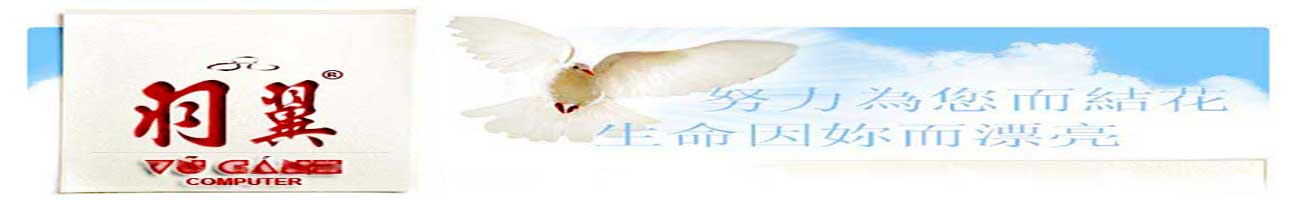Windows 7.
Note: If you bought an edition of
Windows 7 other than what's installed on your PC—for example, if you purchased
Windows 7 Home Premium, and
Windows 7 Ultimate is now installed on your PC—you'll need to perform a custom installation to update your product key.
Important: You'll need your new product key to complete the product key update process. For examples of where to find your product key, visit the How To Tell website. [list=1]
[*]
Click the
Start button
 , right-click
, right-click Computer, and then click
Properties.
[*]
Scroll down to the bottom of the window that appears, and then, under
Windows activation, click
Change product key. If you're prompted for permission to continue the process, click
Continue.
[*]
Follow the instructions to change your product key and activate your copy of
Windows 7.
按照這些步驟來更改您的產品密鑰在Windows 7。
注意:如果你買了一個版本的Windows 7比上安裝的PC,例如,如果你購買了Windows7家庭高級版和Windows 7旗艦版,現在已經被安裝在您的電腦 - 你需要執行自定義安裝更新您的產品密鑰。
重要提示:你需要新的產品密鑰來完成的產品密鑰更新過程。在哪裡可以找到您的產品密鑰的例子,請訪問如何辨別真假網站。
點選“開始”按鈕,右鍵單擊“計算機”,然後單擊“屬性”。
2.Scroll的底部出現的窗口中,然後,在Windows啟動時,單擊“更改產品密鑰”。如果系統提示您的許可才能繼續的過程,請單擊“繼續”。
3.Follow指示改變您的產品密鑰並激活您的Windows 7。