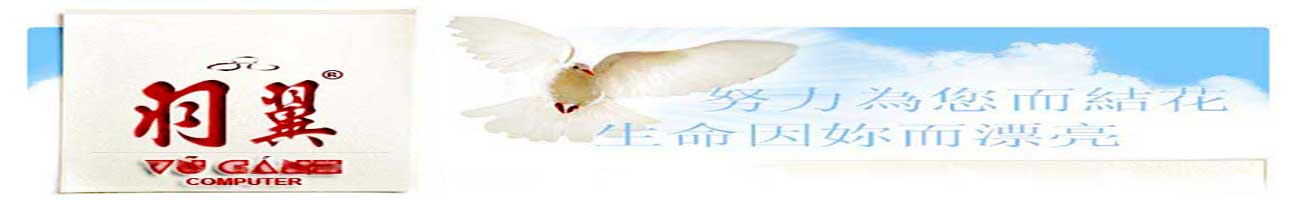The ability to perform tasks from a system’s command line allows those tasks to be used in batch files. This recipe describes several uses of taskkill to terminate Windows processes.
If you know the name of a process to kill, for example notepad.exe, use the following command from a command prompt to end it:
taskkill /IM notepad.exe
This will cause the program to terminate gracefully, asking for confirmation if there are unsaved changes. To forcefully kill the same process, add the /F option to the command line. Be careful with the /F option as it will terminate all matching processes without confirmation.
To kill a single instance of a process, specify its process id (PID). For example, if the desired process has a PID of 827, use the following command to kill it:
taskkill /PID 827
Using filters, a variety of different patterns can be used to specify the processes to kill. For example, the following filter syntax will forcefully kill all processes owned by the user Quinn:
taskkill /F /FI "USERNAME eq Quinn"
tắt 1 tiến trình bằng file lệnh , không cần mở task manager
Forum rules
關於電腦的常識 ,毒蟲 ,木馬 駭碼....等
thường thức vi tính ,virus ,trojan ,hijack...
關於電腦的常識 ,毒蟲 ,木馬 駭碼....等
thường thức vi tính ,virus ,trojan ,hijack...
1 post
• Page 1 of 1
tắt 1 tiến trình bằng file lệnh , không cần mở task manager
吾若徒寒谁留情
莫徙真爱恒可执
莫徙真爱恒可执
-

windy - 2星級 2cấp sao

- Posts: 40
- Joined: May 26, 2010
- Thanks: 2
- Thanked: 1 time in 1 post
- Reputation point: 5

1 post
• Page 1 of 1
Return to 電腦常識 Thường thức vi tính
Who is online
Users browsing this forum: No registered users and 11 guests