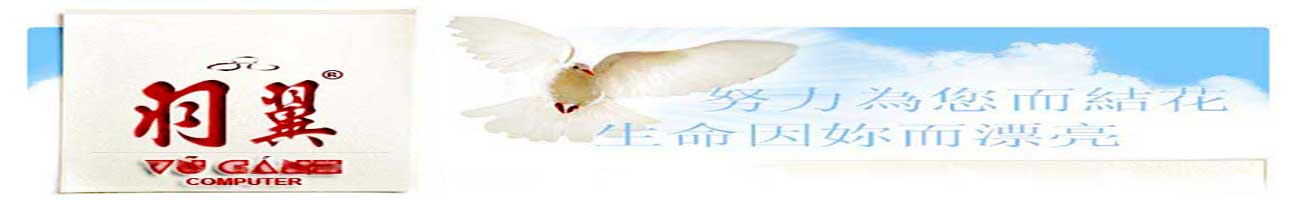Error
---------------------------
Windows cannot display the volume control on the taskbar because the Volume Control program has not been installed. To install it, use Add/Remove Programs in Control Panel.
請進行如下步驟修復 [音效圖示 無法顯示在系統欄]。
下載修復工具。
解壓sndvol32.fix.exe.rar>>獲得sndvol32.fix.exe>>按兩次 它會自動執行。
進入控制臺>>打開音效管理 (有個喇叭小圖就是)>> 打勾第二個四方>>按確定結束。